

Netalliance provides Virtual Enterprise Solutions for companies that allow them to become more competitive, save money and be more productive.
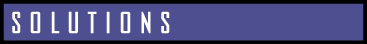 |
global internet roaming
| Frequently Asked Questions What is the iPass global network? What do I need in order to use iPass Corporate Access? Will I have to change Internet service providers to use iPass? How do I manage my iPass Corporate Access user accounts? How do remote users access the iPass network? Is iPass Corporate Access a virtual private network (VPN) service? How does iPass Corporate Access work with VPN solutions? How does iPass ensure excellent security? How does iPass ensure service reliability? Does iPass Coroprate Access have service level agreements (SLAs)? How does the iPass RoamServer operate behind a firewall? What client platforms does iPass support? What server platforms does iPass support? What user authentication methods work with iPass? What is the iPass global network? The iPass global network provides easy dial-up access to the Internet from more than 4,000 points of presence (POPs) in 150 countries. iPass has created this service by using the networks of top-tier providers such as GTE Internetworking, EQUANT, CompuServe Network Services and UUNET Technologies (now Worldcom), and through a unique third-party Internet clearinghouse and settlement system. With one service, individual and corporate users can access email, the web and corporate data from anywhere in the world with a local telephone call, gaining significant cost savings over solutions requiring internal modem banks and long-distance or toll-free calls. Back to the top What do I need in order to use iPass Corporate Access? iPass Corporate Access only requires that you have the iPass client software installed on your PC or Macintosh. There is no additional hardware or network connections, making it possible for users to be up and running in minutes. Users access the iPass network through iPassConnect for Windows 95/98/NT/2000 or the iPass Dial Wizard for Macintosh. Back to the top Will I have to change Internet service providers? No, it does not matter which company provides the dedicated Internet connection to your company. Since user authentication for the iPass network is performed locally through the iPass RoamServer and Netalliance's internal authentication database, iPass works with any dedicated Internet connectivity solution. Back to the top How do I manage my iPass Corporate Access user accounts? Any user currently authenticated by Netalliance for e-mail or other services is eligible to use iPass remote access. Back to the top How do remote users access the iPass network? Remote users access the iPass network through the iPass client software. The iPassConnect client has a graphical user interface that provides single-click access to POPs, and has features such as backup telephone numbers, self-updating phone books, and separate username/password combinations for network and VPN access. The iPassConnect client is currently available for Windows 95/98/NT platforms. iPass also provides the iPass Dial Wizard for Macintosh, with a graphical user interface that allows users to quickly peruse the iPass phone book by country and region. Back to the top Is iPass Corporate Access a virtual private network (VPN) service? iPass is an Internet access solution, expanding your remote access options to take full advantage of the global internet. When used in conjunction with VPN technology, it can be used as a virtual private network service for secure, worldwide remote access to corporate networks. Back to the top How does iPass Corporate Access work with VPN solutions? iPass Corporate Access is interoperable with all major firewall and VPN solutions to allow remote users to not only access the Internet, but to gain secure remote access to corporate networks. To make things easier for our customers iPass has partnered with a number of leading vendors of firewall and VPN technologies to do interoperability testing. The VPN Configuration Tech Notes for some of these products can be found on the How iPass Works web page. Back to the top How does iPass ensure comprehensive security? iPass Corporate Access provides a secure remote access solution for companies. There are four key aspects of security:
How does iPass ensure service reliability? In every location where it provides network access, iPass is partnered with the In every location where it provides network access, iPass is partnered with the leading carriers and service providers to ensure high-quality and high-performance service. These networks include GTE Internetworking, EQUANT and UUNET. In many locations, access is available from multiple top-tier providers, giving customers redundancy during heavy traffic hours and in the event that a single provider suffers a network failure or temporary service outage. Lastly, iPass constantly tests and monitors performance of its overall network, allowing early detection and remedy of potential service problems. One of the key ways iPass does this is through the Service Quality Management (SQM) module in the iPass client software. SQM collects information about the experience remote users have when connecting, or trying to connect to the Internet. This data is sent to iPass and allows iPass to be very proactive in monitoring overall network performance and the customer experience. Back to the top Does iPass Corporate Access have service level agreements (SLAs)? Yes. Service level agreements are available to customers that meet minimum service commitments. Please ask us for more details about these SLAs. Back to the top How does the iPass RoamServer operate behind a firewall? To operate the iPass RoamServer behind a corporate firewall, the RoamServer needs only to be able to communicate with the iPass Transaction Centers. These consist of five servers located throughout the world at defined IP addresses. To communicate with the iPass Transaction Centers it is necessary to open ports to these Transaction Centers at a configurable port number. Back to the top What client platforms does iPass support? iPass offers easy-to-use clients that support Windows 95, Windows 98, Windows NT and Mac OS platforms. In addition, although these platforms are unsupported, iPass provides information about how to use the service with Windows CE, Palm Pilot and Psion handheld devices. iPass is continuing to investigate full-functioning client dialer solutions for additional platforms. Back to the top What server platforms does iPass support? The iPass RoamServer is available for the following system platforms: Windows NT 4.0 with service pack 3 BSDI 2.1, 3.0 LINUX Redhat 4.x, 5.x OSF/1 (Digital UNIX) 4.0 Sun Solaris 2.5 (SunOS 5.5) Sun Solaris X86 Sun SunOS 4.1.x AIX 4.1.x HP-UX 10.x SGI Irix 6.2 Back to the top What user authentication methods work with iPass? iPass Corporate Access allows sites to authenticate users through RADIUS, TACACS+, Windows NT Domains, /etc/passwd files, and Sun NIS. This allows companies to authenticate users directly using username/password combinations stored in a central remote user database, or with any of a variety authentication servers and devices that integrate with these protocols. For example, sites could require "hard token" authentication using a single-use password. Back to the top through our partnership with iPass  |
 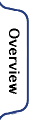 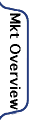 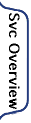 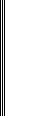 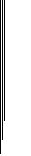
|
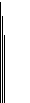 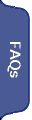   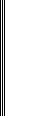 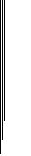 |
 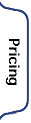   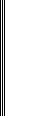 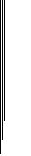 |



