
 Netalliance takes special interest in making sure your questions
get answered. Please use this help section to contact us and keep upto date on technical questions.
Netalliance takes special interest in making sure your questions
get answered. Please use this help section to contact us and keep upto date on technical questions.
 |
||
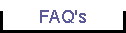 |
 |
 |
 |
 |
|
FAQS: FTP Transfers
Why doesn't my client display directory contents correctly?
Some clients require Unix filesystem Normally, you'll connect with your FTP client to ftp.netalliance.net, and login with the username/password you've chosen. Some FTP clients require a unix-like filesystem, such as Adobe GoLive, Adobe Pagemill, CuteFTP, and others. If you have trouble with your client, try connecting instead to www.netalliance.net, and login with the same username/password. This system is clustered with ftp.netalliance.net and shares the same disk storage, but is running an FTP service that provides 'unix-emulation' of the filesystem.Why do my filenames get all goofed up when I upload them to your server?
- Eliminate case changes in filenames. Filenames should be EITHER all uppercase or all lowercase; mixed case in filenames will become incomprehensible as our server attempts to 'helpfully' preserve these case differences by encoding the filename. This will cause links to images and pages to be broken and 'file not found' messages to display when you're trying to bring up parts of your website.
- File naming conventions. Our OpenVMS server allows filenames with a 32 character name, followed by a 32 character extension; e.g. this_is_a_test.html. Names and extensions must be alphanumeric characters or '-' or '_'; no punctuation, special characters or spaces are allowed. If you use them, the FTP server will once again make them incomprehensible as it tries to 'helpfully' encode these characters into a valid name.
Contact Us |
Home |
Search
Phone 651-556-9600; Fax 651-645-7550; info@backpack.net
All rights reserved. All material copyright. Netalliance, Inc. © 1995-2005. Updated: June 12, 2008.



